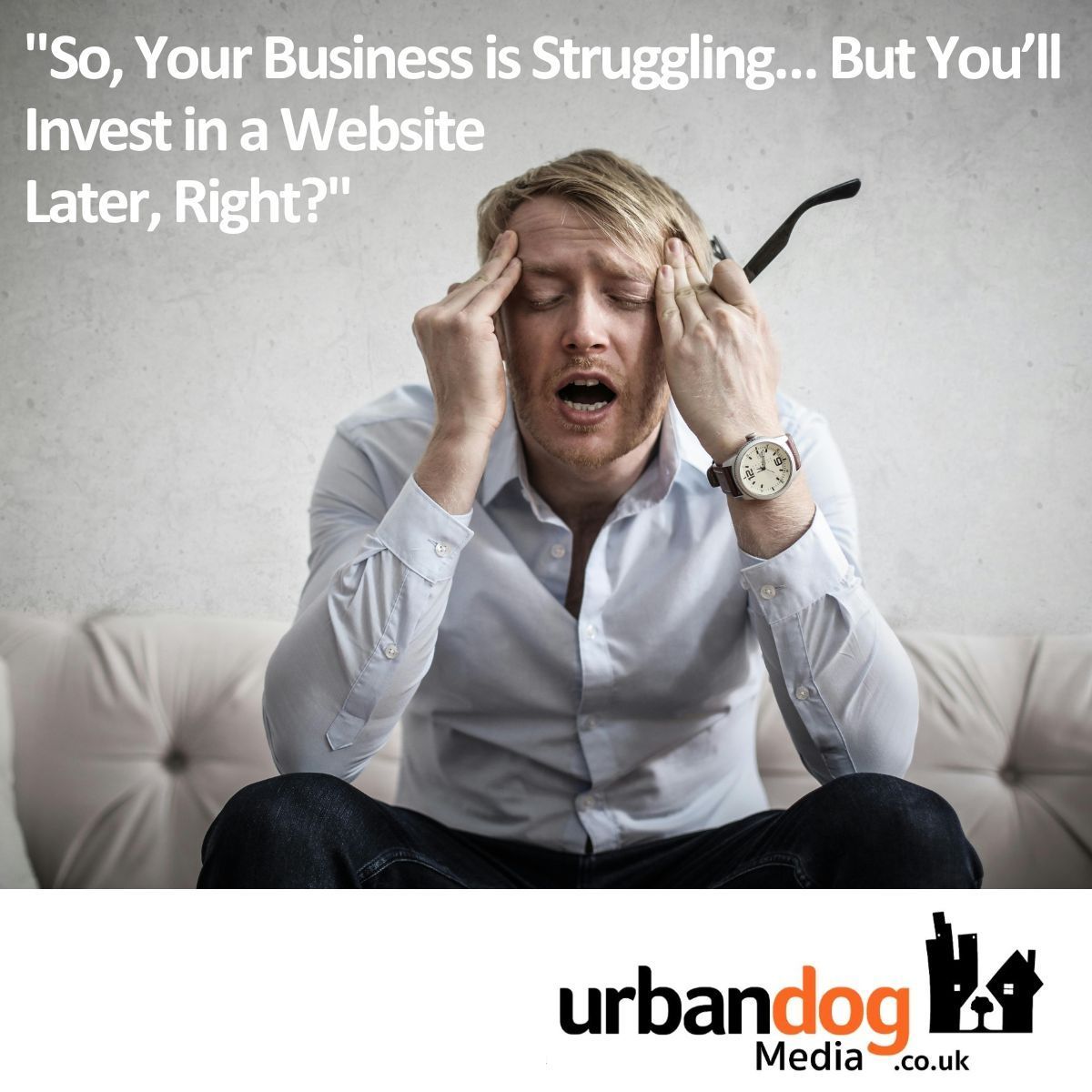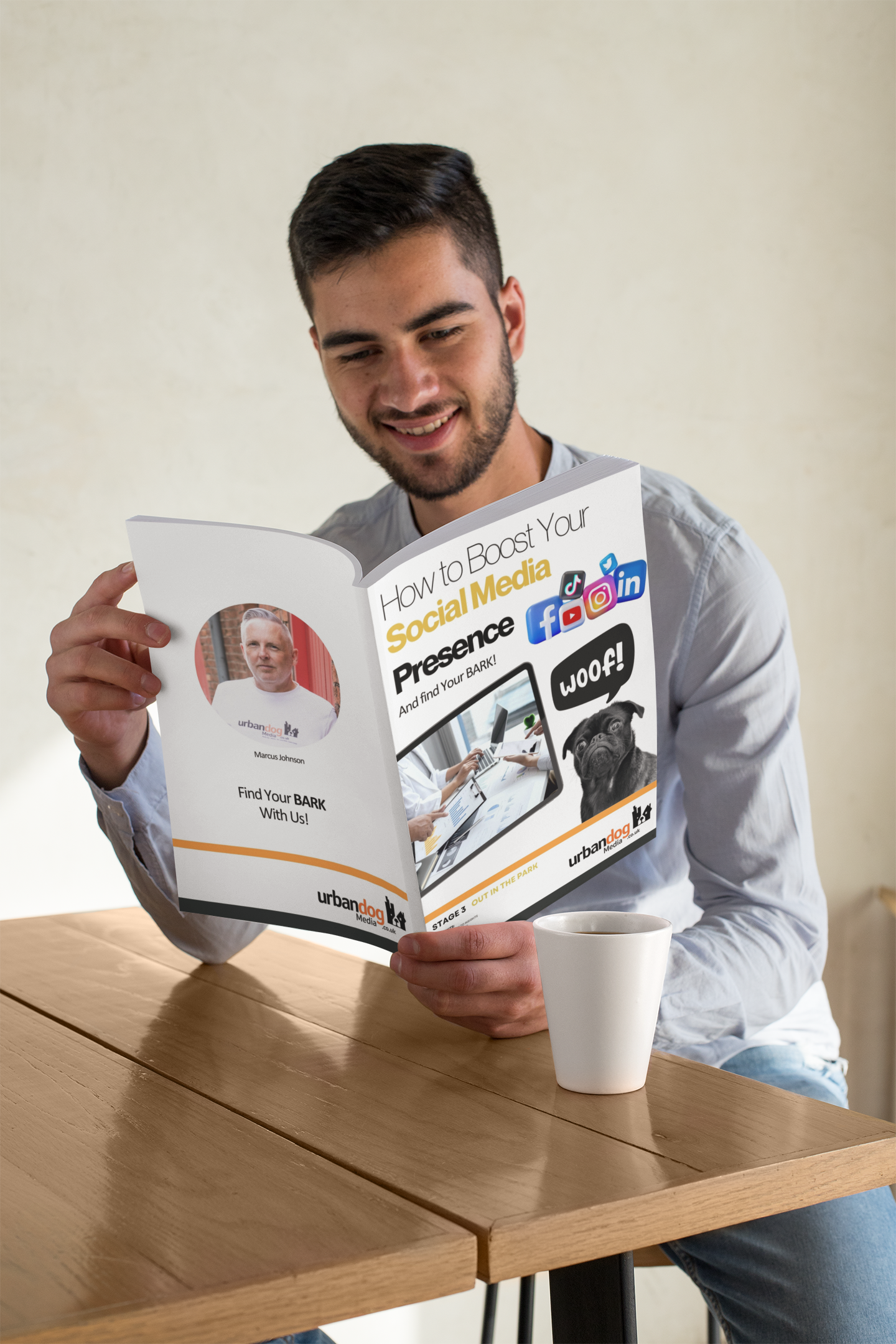Crafting an Effective Website: Essential Design Principles and Features

Designing or revamping a website can often become an exercise in aesthetics. It's tempting to focus on the perfect shade of blue, the ideal placement of the logo, or the allure of animated graphics. However, with over 1.8 billion websites vying for attention, creating a site that stands out goes beyond visual appeal. It’s about ensuring usability—how easy it is for visitors to navigate your site—and user experience (UX)—how enjoyable it is for them to interact with it.
To help you start on the right foot, here are some fundamental guidelines and best practices for web design, followed by essential features that should be incorporated into your site. Let’s get started.
1. Prioritise Simplicity
While aesthetics matter, most visitors come to your site with a specific purpose, whether it's to find information or complete an action. Overloading your design with unnecessary elements can distract and overwhelm users.
Simplicity aids usability and enhances UX. Key aspects include:
- Colours: Limit your palette to five colours. Simpler colour schemes are less distracting and more effective.
- Typefaces: Use a maximum of three typefaces, focusing on legibility and contrast against the background.
- Graphics: Include graphics only if they serve a functional purpose, such as guiding users or clarifying information.
2. Establish Visual Hierarchy
Visual hierarchy involves arranging elements so that the most critical parts naturally draw the visitor's attention first. This helps guide users toward completing desired actions intuitively.
For example, on a promotional page, the main offer or call-to-action (CTA) should be prominent, using size, colour, and placement to stand out. This approach not only directs attention but also enhances the overall user experience.
3. Ensure Navigability
Intuitive navigation is crucial for helping visitors find what they need without effort. Effective navigation means:
- Keeping the primary navigation simple and at the top of the page.
- Including navigation options in the footer.
- Using breadcrumbs on all pages except the homepage.
- Providing a search bar for easy access.
- Avoiding too many navigation options to maintain simplicity.
- Consistently using internal links within the content.
Visualise your site’s structure as a pyramid, with the homepage at the top and subsequent layers representing linked pages. Most sites should be no more than three levels deep to avoid complexity.
4. Maintain Consistency
Consistency in design—across navigation, layouts, colour schemes, and typefaces—helps users feel familiar and comfortable with your site. While different types of pages can have unique layouts, each type should follow a consistent template.
5. Focus on Responsiveness
With nearly half of all web traffic coming from mobile devices, responsive design is non-negotiable. A responsive website adapts seamlessly to various screen sizes, ensuring a great experience on any device. Testing across multiple browsers is also essential to guarantee consistent performance.
6. Ensure Accessibility
Web accessibility ensures that everyone, including those with disabilities, can use your site effectively. The Web Content Accessibility Guidelines (WCAG) outline essential principles:
- Perceivable: Content must be easily perceptible.
- Operable: All functionality should be accessible.
- Understandable: Information and operation should be clear.
- Robust: Content should be accessible across various technologies and platforms.
7. Embrace Conventionality
While creativity in design is valuable, adhering to established web conventions helps users navigate your site more easily. Common practices include placing navigation at the top, having a clickable logo, using recognisable icons, and ensuring interactive elements respond visually to user actions.
8. Build Credibility
Credibility is key to user trust. Be transparent about what your site offers, include clear and honest information about your products or services, and provide a straightforward pricing page. This openness reassures visitors and establishes trust.
9. Be User-Centric
Ultimately, the effectiveness of your design depends on how well it meets user needs. Conduct user testing, gather feedback, and make improvements based on real user experiences. Involve unbiased testers to gain genuine insights and consider tools like Website Grader, Crazy Egg, Loop11, and user testing services to refine your site.
Putting Guidelines into Practice: Must-Have Features
Here are some actionable features to implement these guidelines effectively:
- Clear and compelling CTAs: Guide users towards desired actions with prominent, well-placed CTAs.
- Search functionality: Ensure users can quickly find what they’re looking for.
- Consistent branding: Maintain a unified visual identity across all pages.
- Fast load times: Optimise performance to reduce wait times.
- Interactive elements: Use buttons, links, and forms that are easy to interact with.
- Content hierarchy: Structure content to highlight the most important information first.
- Mobile optimisation: Ensure your site looks and works great on all devices.
- Accessible design: Follow WCAG guidelines to make your site usable for everyone.
- User feedback integration: Regularly update your site based on user feedback and testing.
By following these principles and incorporating these features, you can create a website that is not only visually appealing but also user-friendly and effective.
Look out for our next blog regarding website design best practices.
Best
Marcus Johnson
Urbandog Media

Getting Noticed Online